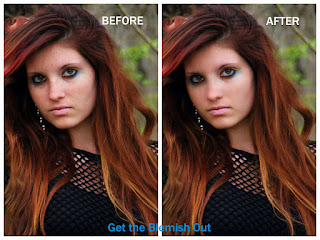
 TAKE OFF THE BLEMISH
TAKE OFF THE BLEMISHYou can make your pictures look nice by taking off the blemish on your face. When we observe the images we can see a different in the face. See the before and the after. So why are you keeping your pictures for yourself, let me have it and all your problems will be solved.

REMOVE THE ACNE (PIMPLES)
Are you troubled of the pimples in your face? Because of this some people don’t feel fine to take pictures. Now there is no need for you to search for medicine to cure, while the Graphic Designer is here to get you out of this trouble you are facing. 
RECOLOR BLACK AND WHITE PHOTOGRAPHY
Do you have a black & White photos that you wish if you get any access to recolor it you will do it. Your black and white photos can be recolored again to have a natural looking skin tone and background.
DREAMY MOVIE EFFECT
Whenever we are watching movies, you can see it that the images look dreamy green. This make the images become sexy and nice. Now you too can make your images look dreamy movie effect.
REDUCING WRINKLES
Oh! Are you worried of wrinkles on your face? This make your photos look somehow not nice? Don’t worry because reducing the wrinkles can get you back to your youth. This is the opportunity for you to get back to your youth by reducing the wrinkles.
HIGH KEY GLOW EFFECT 1
This effect can be applied to any picture, but especially wedding pictures. Why? Because the wedding is a special day for the couples, therefore they want their pictures to be different from all the pictures they’ve took. High Key Glow effect can make your wedding pictures glow whiter and wow! That’s why it works well in wedding pictures. 
HIGH KEY GLOW EFFECT 2
This effect can be applied to any picture, but especially wedding pictures. Why? Because the wedding is a special day for the couples, therefore they want their pictures to be different from all the pictures they’ve took. High Key Glow effect can make your wedding pictures glow whiter and wow! That’s why it works well in wedding pictures. 
OUTLINE THE ACTION 1
Here, our aim is to see the action itself not the objects surrounded by it. We need to blur the surroundings of the main action we are looking for so that, you cannot see it clearly because its edges are no longer distinct. This effect can be done to any activity pictures.
OUTLINE THE ACTION 2
Here, our aim is to see the action itself not the objects surrounded by it. We need to blur the surroundings of the main action we are looking for so that, you cannot see it clearly because its edges are no longer distinct. This effect can be done to any activity pictures.
REPLACE BACKGROUND
Are you having a picture that you wish to change the background? Do you need a nice background before you will snap a photo? Do not worry, just take your snapshot from the studio and I will do the rest for you.
A FROSTED EFFECT ON PHOTOS
Maybe you may have some pictures that you think they are very precious to you, and you may think to add some wow to it like this frosted picture to make them look nice. This can be applying to any picture of your wish.








